SSL Certificate|How To Get Free SSL Certificate: SSL Certificate Is Very Important For Websites For Security. If You Have A Blog And You Want To Install SSL Certificate In Your Blog/Website. I Will Tell You How To Get Free SSL Certificate For Your Blog.
Today In This Post You Are Going To Learn About What Is SSL Certificate, SSlHow To Get FrSSLCertificate And Website Which Is Offering Free SSL Certificate For Your Blog/Website.
First Of All, Let Me Give You An Explanation About SSL Certificate.
First Of All, Let Me Give You An Explanation About SSL Certificate.
What Is SSL Certificate
SSL Certificate Full Form Is Secure Socket Layer.SSL Certificat Is Used To Secure Your Website.The Work Of SSL Is To Encrypt Your Website Information And Send It To The Web server.
Example: - iF you Are Using SSL Certificate. If Any Of Your User Is Doing Transaction On Your Website By Using His Atm The Whole Transaction Data Is Encrypted And Send It To The Server The Encryption Data Doesn’t Stolen By Any Of The Hackers If You Are Not Using SSL Certificate Then The Data Doesn’t Be Encrypted There Is A Chance TO hackers To Steal That Data
If Any Website Url Address Have Https Then It Has SSL Security.
Now I'm Going To Teach About How You Can Get Free SSL Certificate.
How To Get Free SSL Certificate For Your Website
How To Get Free SSL Certificate For Your Website: SslTo Get FrSSLCertificate Follow My Steps Carefully.
- Go This Cloudflare Website.
- Click On Signup And Fill Your Details.
- Now Verify Your Email And Then Login To Your Account.
- After Log In To Your Account Go To Crypto.
- Now Click On Add Site Option And Add Your Site Url Which
You Want To Add SSL Certificate.
- And Click On Begin Scan It Takes Some Time To Scan Your
Website Be Patient.
- After Scanning A Page Will Be Opened There You Can See
DNS Click On All DNS And Activate Them
- After Clicking All The Dns And Activating Click On
Continue.
- There You Can See Free SSL Certificate Option Along Paid
Choose Free SSL Certificate You Can Choose Paid Also There You Can Get Extra Features.
- As Our Aim Is To Get Free SSL Certificate. Click On Free SSL Certificate And Continue.
- Then Another Page Will Be Opened With Name Servers
Options You Will Chane Your Name Servers For Getting
Free SSL Certificate
- For Changing Your Nameservers Where You Had Purchased This Domain.My Self I Had Purchased This Domain From GoDaddy. So I am Going To Godaddy.
- Now Login To Your Godaddy Account Go To Control Panel,
Click On Change DNS Then Copy The DNS Which We Had
Get From Cloudflare Website For Free SSL Certificate - Now Change DNS Servers. And Save It After Changing DNS
Servers Go To The Cloudflare And Click On Continue.
- Now Go To Crypto.There In Options Of SSL Chane, It too
Flexible And Go To Bottom Of The Page Choose Automatic Rewrite Option And On It. And The Go To Overview Click on Recheck Nameservers. - Then You Can See A Green Bar Message With Your SSL
Certificate Has Been Activated.
Note: - You Can See Https Bar On Your Site After 24 Hours Of Activation Only.
So That's All You Are Successfully Learned What Is SSL Certificate And How To Get Free SSL Certificate For Your Blog/website.Now Comment Us About This Free SSL Certificate Post How This To You Is It Helpful To You Are Not Comment Below And Like Our Fb Page For More Updates.


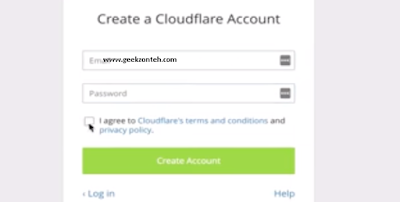
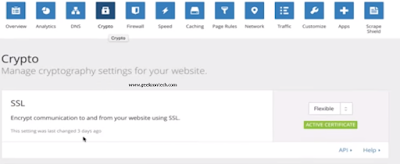





As a new blogger, I definitely needed advice like this. Thanks for sharing.
ReplyDeleteHmmm, interesting. I'll have to look into this. However, I'm usually hesitant when it comes to free stuff other people charge for. This blog post is a little old, but it makes sense and cautions to use free SSL service from Cloudflare very carefully. https://info.ssl.com/the-real-cost-of-a-cloudflare-free-ssl-certificate/
ReplyDelete