google chrome Browser exhaust tips And Tricks 2017: Now A Days Many Of You Using Google Chrome Because Of Its Good Performance Best Results And Its User-Friendly features.It Will Perform Same In Any Operating System There Is No Difference In Google Chrome Performance As You Can See Many Of Browsers Perform Well In Desktop But They Doesn’t perform Good In Mobiles But The Google Chrome Performance Is Good In Mobiles As Well As Desktops.Now, Iam Going To Tell You Some Amzing Google Chrome Browser Exhaust Tips And Tricks 2017. Which Will Make You More Attract Towards Google Chrome First Of All Thanking You For Landing This Post Of Google Chrome Browser Exhaust Tips And Tricks 2017so, With Out Any Let’s Get Started This Google Chrome Browser Exhaust Tips
Many Of You Know That As We Are Working On the Internet Suddenly Some Times Our Internet Doesn’t Work Properly And It Shows Some Times There Is no Internet Connection And This Webpage Is Not Available Here You Can See There Is A Small Dragon On This Message
If You Will Press Space Bar This Dragon Moves This Is The Game The Dragon Will Run And Jumps The Hurdle You Should Help The Dragon To Jump The Hurdles.This Is So Interesting Game.
It Also Works On Mobile Phones Also The Process Is Same For Both Laptops And Mobile Phones.

Then it Will Opens Google Chrome Advanced Options There You Can Sync Extensions, apps, autofill, Apps, Passwords But For This You Can Login To Your browser.
Chrome Webstore Is An Another Great Feature By Google Chrome Here You Can Find Lots Of Apps Only You Can Do Is Search And Install Your Desired App.in This Particular Google Chrome Browser Exhaust Tips I Like This Very Much.
Most Of The Times You Have Observed That There Many Pages opens When You Opens Your Chrome Browser TO solve This Problem You Should Pin Particular Page. Pin Tab Is Very Simple And Easy. Only You Can Do Is Right Click On The Page You Want To Pintab. Then It Shows An Option Box There You Can Select Pin Tab.

Thanking You For Reading This Post Google Chrome Browser Exhaust Tricks And Tips 2017. If You Have Any Doubts Regarding This Post Of Google Chrome Browser Exhaust Tricks And Tips 2017. Comment Below. And Share Our Post On Social Media Where Ever You Like.
Google Chrome Browser Exhaust Tips For Offline Game
How Many Of you Know Google Chrome Browser Has An Offline Game? If You Don’t Know About This Game Don’t Worry We Will Tell You About This Game In This Google Chrome Browser Exhaust Tips.Many Of You Know That As We Are Working On the Internet Suddenly Some Times Our Internet Doesn’t Work Properly And It Shows Some Times There Is no Internet Connection And This Webpage Is Not Available Here You Can See There Is A Small Dragon On This Message
If You Will Press Space Bar This Dragon Moves This Is The Game The Dragon Will Run And Jumps The Hurdle You Should Help The Dragon To Jump The Hurdles.This Is So Interesting Game.
It Also Works On Mobile Phones Also The Process Is Same For Both Laptops And Mobile Phones.
Google Timer: What Is Google Timer, How To Use Google Timer In Google Chrome
Google Timer Is An Amazing Feature By Google Chrome You Can Use Google Timer For To Set Alarm. For To Set Alarm In Google Timer The Process Is
- Go To Google.com And Search For Google Timer
- It Will Display Like This
- First Of All Rest The Timer. If You Want To Put Alarm On That Then set Your Desired Time And Click On Start Button. That's All The Alarm Will Starts Ringing When It Reaches Your Setting Time.
Book Marking Page
Book Marking Page: As It Happens To Many Times To Me I Find Some Websites Interesting And Began To Start Reading The Content After Some Days I Want To Read The Content Again And I Forget The Website Name Or particular Page It’s Lot Of Time-Consuming To Search For That. But Book Marking Will Help You If You Have Book Marked That Particular Website.How To Secure Personal Information Chrome Browser
If You Want To Secure Your Personal Information In Google Chrome Browser Simply Press Ctrl+s in Your Keyboard.Then it Will Opens Google Chrome Advanced Options There You Can Sync Extensions, apps, autofill, Apps, Passwords But For This You Can Login To Your browser.
Chrome Webstore
Chrome Webstore Is An Another Great Feature By Google Chrome Here You Can Find Lots Of Apps Only You Can Do Is Search And Install Your Desired App.in This Particular Google Chrome Browser Exhaust Tips I Like This Very Much.
Pin Tab Feature From Google Chrome
Most Of The Times You Have Observed That There Many Pages opens When You Opens Your Chrome Browser TO solve This Problem You Should Pin Particular Page. Pin Tab Is Very Simple And Easy. Only You Can Do Is Right Click On The Page You Want To Pintab. Then It Shows An Option Box There You Can Select Pin Tab.

Thanking You For Reading This Post Google Chrome Browser Exhaust Tricks And Tips 2017. If You Have Any Doubts Regarding This Post Of Google Chrome Browser Exhaust Tricks And Tips 2017. Comment Below. And Share Our Post On Social Media Where Ever You Like.


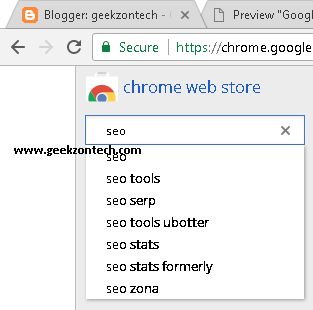





No comments:
Post a Comment