Download Facebook Messages OR Facebook Chat in Computer as a PDF File
Most Of The People Are Using Facebook In Your Day To Day Activity.And You Have Many Friends And Followers And You Are Like To Chat Them Regularly
And Some Of The Peoples Are A Habit To Read Their Liked Peoples Messages Again And Again. If You Are One Of Those People This Tutorial Is Only For You.
Many Peoples Have This Habit Of Reading Messsages So Some Are Irritated For Reading Messages We Should Again Open Our Facebook Account And On Wifi.
But Now Onwards It Not Neccessary To Open Facebook. You May Open One Time For That To Download Your Messages. You Will Download All Your Messages into Pdf Format And Later You Can Open It In Any Time And See.
For That You First Download Social Safe Software. It Is A Free Version You Can search And Download This Software From Google. I Will Also Give You The Software Link.
Download Facebook Messages Into Pdf Format
l Now Click On Open And Run It As Administrator.
l Then Click On Authorize Now which Is Located in The Right Side Bar To The Popup Window.
l Then It Is Loaded And Ask You TO Login To Your Facebook Account
l Now Fill The details Of Your Username And Password And Login Into Your Facebook Account.
l Then It Will Loaded And You Can See Your Facebook Pic On That Facebook Bar
l Then Click On Gear Button Of Facebook Side Bar.Then A Small Options Window Will Appear See On The Picture Below. Tick Mark only messages option .


l You Can Sync Everything In The Image But I Only Syncing Messages.
l Then Click On Sync Account Now Option Which Is In Green Color
l It Will Take Few Minutes Of Time To Sync So Be Patient.
l After Syncing Click On Messages Option.
l Now Open The Pdf After Pdf Has Created.
By This Software You Can Also Download Your Facebook Status,Photo Albums Of Your Facebook Account Etc.
If You Have Any questions related To This Post Comment Below. I Will Help You
If You Like This Post Like To Our Facebook Page For More Updates.


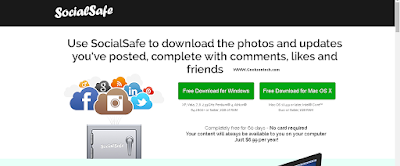
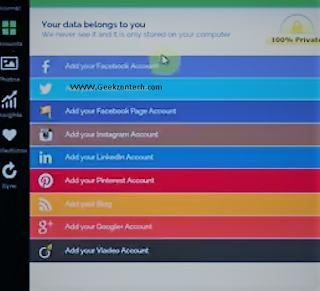








No comments:
Post a Comment