Google search console.
Google Search Console or earlier known as google webmasters tools. It is hardly difficult to guess from the name itself that Google Webmaster Tools is a set of tools for webmasters. However, what you don't know right away is that this is a very useful toolset that allows you to communicate with Google and adjust many aspects of your website like :- Submit/check the sitemap for your website.
- Adjust the crawl rate of the Google bots for your website and view the statistics.
- Generate/check the robots.txt file for your website.
- List the internal and external pages that link to your website.
- Check what keyword searches led the site to being displayed in the Google search engine results pages , increase traffic and click-through rates for them.
- Check statistics about how Google has indexed your website and whether it has found any issues while doing so.
- Set a preferred domain name (e.g. yourdomain.com over www.yourdomain.com and vice versa) which will determine how the site URL will be displayed in search engine results pages.
Most of the new bloggers , may be little bit confused who don't have a knowledge about Google Webmaster Tools.
So in this post , I will explain you About
Submitting site in Google Search Console.
Step : 1
You have to join it first in order to use it. You can do it through this.Step : 2
If you want Google to crawl your site , Then you have to prove that you are the legit owners of the website.Submit your website to Search Console.
In order to prove your ownership there are 5 methods :
- HTML file upload
- HTML meta tag
Sign in into your domain name provider to prove your ownership.
- Google Analytics
- Google Tag Manager
Step : 3
Click on verify , if you have completed any of the steps correctly you will be proud owner of your site and can request Google bots to crawl through your website and various other things like sitemap , data highlighter etc.Congratulations you have submitted your site to Google search console. You have to perform the same steps in other webmasters to submit your site. I prefer the HTML meta tag in order to submit my site. it's easy and quick to verify.
If You Have Any Doubts On This Topic Comment Below. Keep Visit Our Site For More Updates


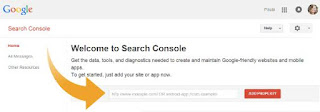






google webmasters tools
ReplyDelete--------------------
شركة تخزين عفش بالخرج
ReplyDeleteEnlighting post! I really like and appreciate your effort, thank you for sharing such a useful knowledge about google search console, hear i prefer some more information to build your career in digital marketing by DoDigital