Are you using WordPress?Yes or no. If your answer is no then you lost a great tool which helps you A lot in SEO and designing.You may ask me also then why your blog in Blogger. Well, I also used this tool at the time of starting of my blogging career.If you are a daily reader of my blog you will definitely know that I shifted to WordPress to blogger because I had thought that Google at the time of crawling it will crawl first to blogger blogs And then this tool blog but it is not true I lost my All organic traffic because of migrating blogger to WordPress and WordPress to blogger my All organic traffic had slapped out .

Because my each post is was copyrighted by my own WordPress blog. So that's why I Had deleted all my Blog posts.and Again I came to zero. This is My explanation and I had made a thousands of mistakes. When iam using this tool?so , that's why I Had made this post no one can't do like me.And I Ask a Question at the time of starting of this post.Are you using WordPress if the Answer is yes?Do you know what is this tool exactly And what are the Measures should take after installing this tool? Ok if you don't know I will explain in This post
Read this post completely to know about that.
what is The WordPress
It is a website tool which is used to build a websites or Blogs and it can be run by PHP pprogram. Because it is An open source everyone should use this tool absolutely free.It doesn't need any coding skills to use.
It has developed with the cool and stylish interface by this tool you can Run websites with out any coding skills.
what are wordpress.com and wordpress.org
This is of two types they are WordPress.com and wordpress.org, wordpress.com is Free to use by choosing the free plan but you don't get all Features of This tool. Wordpress.org is not free you can purchase this and you will Get all the Features.As you know now all the hosting providers provide one Click installation of this site. So, you don't need to go to WordPress.org to purchase it.upto now you all read about what is this tool now I will tell you important steps after installing WordPress.steps to do After installing WordPress.
After installing This tool people think All the process have done now, it's time to Develop the content but, if You Doesn't do these steps you will Definitely be struck with any problem.So,it is necessary to do this steps After installing this site.so, let's take a Look on this steps.
1.Delete Demo post.
After installing wordpress you have to Download demo post which it will come by Default in Your WordPress blog . for to Download This post Go to All posts **>>and click on Trash After going to Trash and Click on Delete permanently.2.Delete Plugin Hello Dolly.
Hello Dolly is A Plugin which has also come with the installation of this tool.It Doesn't have any special features soit is Better to remove it. So, for removing This **Hello Dolly**plugin Go to >>plugins>>installed plugins>>click on Deactivate. And then click on >>Delete.That's it The Hello Dolly, plugin Has been deleted on your site.
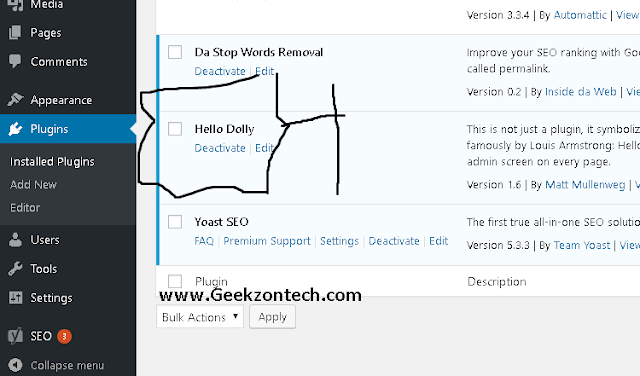
3.Remove username As Admin.
It is better to remove your user name as admin because it is risky to continue your site username as Admin.it will become a loop hole or A security thread to your blog. because 80% of Website users keep their username As Admin then it is easy to crack your site password. It may be turned A big loop hole which helps hackers to crack your site. So, it is better to change it.4.process for removing your Admin username.
For. Removing your Admin username Goto you r WordPress site Dashboard*>>click on users>>click on Add new user>> And then click on>>new user>>And then make as an administrator. To your site and remove old admin username from your site which it .
5.change Permalink structure.
If you are created a new site in this tool then change your permalink to post name and save your site settings. If you have migrated from blogger to WordPress then blogger URL was ended with Html then you don't change it to post name. If you change it to post name then all your permalink s will become broken links. Then At that time, you should change the site links as same when it is in blogger.

6 update your WordPress ping list.
Ping list is used to make your blog post fastly indexed on Google. So,it is Better to update to your ping list. If you search in Google For ping list you will get lot of ping list.

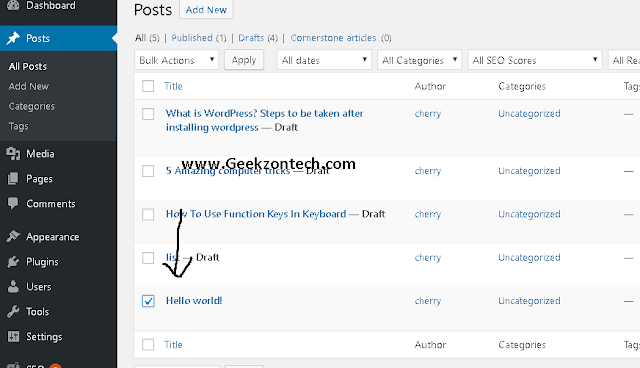






No comments:
Post a Comment