migrate from wordpress to blogger :Lets Check It Out:Migration from wordpress to blogger. If you want to migrate from wordpress to blogger. what's the reason so to find reasons how to know the process of migrating without any loss of traffic or without any loss of your valuable post on images read my post migrate from wordpress to blogger :Lets Check It Out completely.
Migrate From Wordpress To Blogger
The Reason Behind This Post is because I have migrated from blogger to wordpress and wordpress to blogger so I Have A Great Experience In This EXperimental Things. Now I am again came to blogger yaar it's not a big task to migrate from wordpress to blogger And blogger to wordpress but there is a lot of disadvantages from migrating wordpress to blogger and Blogger To Wordpres.
What Most Of The Bloggers Do?
What's the basic fact that all gonna do when he's working on a blogspot At The Tome Of Starting His Bloggingg Carrier. he could simpl earn little much of money And he will definitely migrate from blogger to wordpress .
because Blogger is that hosting given by Google which is under strict.Rules and regulations main Problem is That it doesn't allow you for any hacking content in your blog. because Google is against to hacking. and if your Blog Have Any hacking content Than My Dear Friend Google Is Your Big Villon To Your Blog. it definitely delete your blog so it is one of the reason why blogger migrate to Wordpress.
So, my readers why you are reading this post this is my question you are came here to Gain A Little Bit Of knowledge on blogging or you must be having any doubts On This Topic. Or You Have Any Doubts on Wordpress To Blogger migration so I am not the type of bloggers which give By Hearth Process . you say that As Old boring content I Want To Arise questions On Your Mind Along With Solutions .I Doesnt say This Is The Only Process For Migrating Wordpress To Blogger. Then You Definitely Ask Me Where Is Another Process Cherry.Why You Doesnt Give Any Information About Another Process Because All That Process Are Time Consuming According To Me.
as migrating from wordpress to blogger I have lot of questions I found answers to my questions. So to know that questions what are the answers I had found to that questions read my post migration from wordpress to blogger completely.
if i lose all the traffic if I migrate from wordpress to blogger
My answer for this question if I lost all the traffic if I migrate from wordpress to blogger: is no. But you should redirect your migration then only you doesnt loose traffic.
problems while migrating from wordpress to blogger
If you doesn't do this proper process you definitely lost traffic or your blog post images and maybe google shows your own blog post content is copy from your blog.
So let discuss about wordpress to blogger migration.
Not a big process there is a wordpress file that is In wxr format. Download that one And save it on your desktop. And upload it into your blogger before doing that process main thing to do is you should convert wxr file to another format that is supported by your blogger blog.
How I Could Download Wxr File
Go To Your Wordpress Blog .Go To Tools. There You Have Option Of Export. Click on That .You Can See All Content option And At The Below Of All Content Option.You Can See All Posts,Images This Type Of Options. You Can Click On These Options If You Want To Download Only This Particular Once. Otherwise Click On All Content Your WXr File Will Be Downloaded On Your Desktop.
Quick amazing steps for wordpress to blogger migration
1. Create a blogger blog
Example if a blog www.geekzontech.com you should create blogger blog with the same name but instead of.com of course It Will Definitely Created With Blogspot.in your blog will be looks like www.geekzontechblogspot.in Later We Should Add .com to that particular Blog.
2. Download wxr file from your wordpress blog on your desktop.
Open your browser and search for google blog converter this is very amazing to which is recently launched by Google before 2 years
3. Download that google blog converter and open it upload your wxr file to that google blog converter.
4. And click on convert
5. It will definitely takes 5 to 10 minutes of time to convert your wxr file to supported blogger file.
After conversion of your wxr file. Simply go to your blogger blog go to settings . Select other now you can see blogger import option. Click on that option fill the captcha and upload your converted file that's all.
Then Attach Your Domain.
Read Also:
so now tell me my Friends is it difficult to convert from wordpress to blogger this wordpress to blogger migration is difficult. If you feel difficult then, comment below. I will explain you in your own native language. If you know Hindi will be better for me to explain. Or if you doesn't like to comment go to my Facebook page give me a message I will help you.
Keep in mind After migrating wordpress to blogger
1. Check your all post that you have I got all of your images and post correctly.
2. You should definitely change your if you have do settings in your wordpress blog if you url settings like www.geekzontech.com/wordpress-to-blogger-migration/ in your urls is like that on your wordpress blog.
3. Because in blogger urls is like this www.geekzontech.com/2017/05/wordpress-to-blogger.html.
4. If your images Are missing on your post then re upload another images.
Conclusion:
So geekz have you see my post if you like my post please share I am expecting at least 50 shares from Facebook, Twitter, LinkedIn, StumbleUpon whatever the social networking sites you have keep share thank you for reading my post migrate from wordpress to blogger :Lets Check It Out
If you have any doubts on any topic on technology,computers and blogging message me on my facebook page. You will definitely get instant reply.




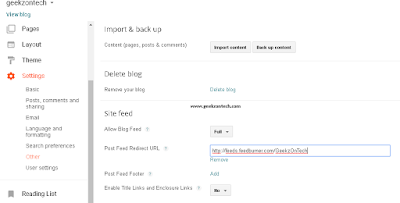





No comments:
Post a Comment